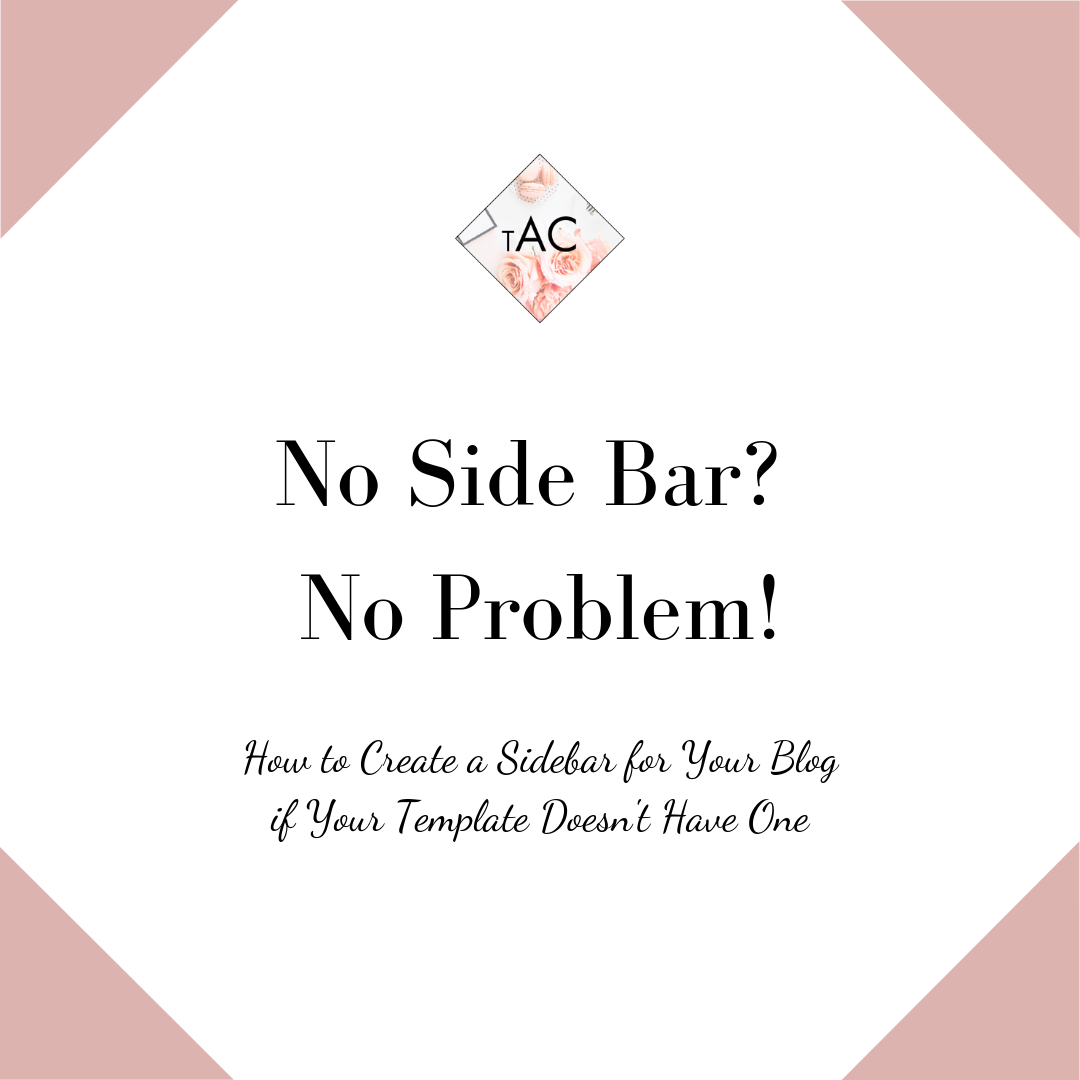Change is inevitable in life - just in the same we as humans grow and evolve, so do our businesses. Change is good - particularly in business because it usually means you’re growing, you’re realizing more about who you want to serve, and you’ve (hopefully) refined your craft to better serve your audience. With the growth and evolution of your business, you might be finding that the website you once so loved, just isn’t cutting it anymore. Whether it’s not you, on brand, or reflective of who you’re catering to, it might be time to invest in a new website design.
If you’re finding yourself in this awkward position (think of it as a success problem - and those are the best kinds to have), consider these five reasons to invest in a new website design, and jump on the train so you can continue bringing in those dream clients of yours.
Your branding has evolved
Those colors, graphics and logo not quite “on brand” anymore? Maybe you’ve realized that pink and marble just aren’t you or your biz anymore, and you’re looking for something a little bit more modern, simplistic and chic. Suddenly you’ve found yourself drawn to light blues and blacks, and that’s totally okay. If you’re finding that your branding isn’t on par with who and what you serve - or even what you like anymore - consider re-doing a mood board or branding board, or hiring a graphic designer to help you revamp your brand to ooze that vibe you’re on the level of. Web designers typically also include a branding service within their web design service (including yours truly), because a strong, consistent brand is crucial in developing a site that converts, translating to more clients and money for you.
Updating your Products and Services
This is an easy one. If your current website doesn’t display your current services, or displays old, outdated services and pricing, you’re not going to attract the clients you’re looking for. You might actually attract the wrong clients, because what they’re looking for, isn’t what you do anymore. Whether you have outdated or new services, updating your website to reflect this change is crucial to running an efficient business and maintaining your authority in the service that you offer. If you came across a website with a service you got excited for, finally got in contact with the provider, just to hear that they don’t actually offer that service anymore, how would you feel? You want to make sure you’re creating an online experience smoother than butter for your online visitor. The more seamless, intuitive and informative the experience, the better they understand you and what to expect from you.
The current vibe of your website isn’t matching who you want to bring in
This statement is similar to the topic of your evolved brand, but I’d really consider it it’s own topic of discussion. The truth is if you’ve outgrown your branding - that also likely means that your IC (ideal client) has more than likely changed, and now you must cater to your new ICA. If your website isn’t on brand, it will be harder to attract the clients you’ve been dreaming of working with. Giving your website a refresh may also show someone who has been following you, that you’re taking the quality of your website seriously. What do I mean by that? If I follow someone who seems awesome to work with, but their website is “blah,” I’m feeling less inclined to work with them in that moment. Because if their site isn’t quite a match with me, I’m going to wonder if they will be a good fit to work with. Now. Say I continue to follow said person, and suddenly they revamp their website and it’s not just beautiful, but so me, the likelihood of me working with them has skyrocketed because the revamped site emanates the vibe I feel. It sounds weird, but I can’t be the only person who thinks this way...right?
You saw a template/layout that you’re absolutely in love with and must have it because it’s perfect
Perhaps you’ve started your search for a new, modern layout for your website, when you come across that layout. That layout that you can’t get out of your head and you’re realizing is the epitome of you, your brand and your biz. “This would be perfect for what I need …. it’s ____, ____, and ____.” Girl if you find something that calls out to you and your business - implement it. The more you love your site, the more excited you’ll be to share it, and that positive energy is going to attract the right person to your website.
You don’t have time to make all the updates yourself
Here’s the kicker. This list is called “5 Reasons to Invest in a New Website Design,” but I haven’t really touched on the investment part, and that’s where this last point stands out. As your business grows, you’ll be too busy working with clients to re-do your branding, let alone revamp the entire website. Hire someone else to do it for efficiency purposes, so you can keep making that money and growing your biz. Because here’s the thing - sometimes when we are “revamp” something of our own, or try to do something creative for ourselves or business, it’s hard to decide on something because there’s so many options. We like what we like and there’s so much stuff we like. Next thing you know, we become overwhelmed with options and become stuck because we can’t decide what to do. Hiring an extra set of eyes for your brand and your website can be a breath of fresh air, and give you x number of options to choose from, all while you have the ability to tweak it as you like until it’s yours.
That’s it! If you were thinking about investing in a new website design, you now have five reasons backing up and validating your feelings. What are you waiting for?! Invest in your new site and keep growing and sharing your passion.